macOS 26 Tahoe arrives in the fall, dropping support for the Intel-based MacBook Air and Mac mini, except for the Mac Pro (2019), the 16-inch MacBook Pro (2019), the 13-inch MacBook Pro (four Thunderbolt 3 ports, 2020), and the iMac (2020).
Apple has officially confirmed that next year’s macOS 27 update will exclusively support the Apple silicon-powered Mac computers, marking the end of the road for Intel-based Macs. But even if your Mac meets the Tahoe requirements, several features that require Apple silicon won’t work on older models, and others will have limited language support.
Tahoe Features Not Coming This Fall
Like with iOS 26 and iPadOS 26, macOS Tahoe may gain additional capabilities via subsequent updates later in 2025 and 2026. This has been Apple’s modus operandi for many years. The features that are likely to arrive later in the Tahoe release cycle likely include certain Apple intelligence capabilities and expanded language support for certain features.
New Apple Intelligence Languages
Apple Intelligence on macOS Tahoe 26 (and other “26” operating systems) is supported in English, French, German, Italian, Portuguese (Brazil), Spanish, Japanese, Korean, or Chinese (Simplified). Be sure to change your Mac’s regional settings and the Siri language to a supported Apple Intelligence locale.
Apple said Apple Intelligence will pick up support for Danish, Dutch, Norwegian, Portuguese (Portugal), Swedish, Turkish, Chinese (traditional), and Vietnamese by the end of 2025.
Long-Delayed AI Siri Upgrades
Apple last June previewed an AI-infused version of its Siri assistant that would be able to tap into your personal data to answer questions like when your Mom’s flight is landing, as well as chain a series of in-app actions to carry out complex requests across multiple apps, like editing an image and sharing it with a friend.
But Apple famously dropped the ball by actually showing vaporware in a pre-packaged video instead of a live demo. The company eventually announced it was delaying the Siri upgrade and would release “it in the coming year.”
Mark Gurman reported on Bloomberg following the WWDC25 that Apple’s leadership set an internal target for Siri’s AI upgrade, aiming for a spring 2026 release, probably in March or April alongside macOS Tahoe 26.3 or 26.4. To be sure, Apple’s executives confirmed in a series of WWDC25 interviews that an AI upgrade for Siri is arriving in 2026 instead of 2025.
When it does finally arrive, the Siri assistant will be more useful and personal, while sounding more natural. However, don’t expect major improvements in terms of Siri’s conversational capabilities. That’s because a version of Siri incorporating Apple’s large language models “is still probably a year or two away — at minimum — from being introduced,” said Gurman.
Google CEO Sundar Pichai recently hinted that Google’s Gemini may soon be available as the first alternative AI provider for Apple Intelligence in Siri and Writing Tools. A formal announcement will probably follow after the US Justice Department reaches its ruling on Google’s search deal with Apple.
A Revamped Calendar App
Apple is thought to be redesigning the built-in Calendar app across the iPhone, iPad, Mac, and Apple Watch, Mark Gurman reported ahead of the WWDC25. His report was later backed by Apple’s job post which indicated that the company is indeed working to “reimagine what a modern calendar can be across Apple’s platforms.”
Apple apparently wanted to launch an overhauled Calendar app alongside macOS 26 this year. As it turns out, it’s going to take longer than that. Meanwhile, the Calendar app on macOS 26 (and iOS 26 and iPadOS 26) is still the same as before (sans a glassy look) and hasn’t functionally changed in years. Gurman wrote in his pre-WWDC25 roundup that an AI overhaul of Calendar has been delayed and is now slated for iOS 27 and macOS 27, which are already in development.
Apple last year acquired the Canadian startup Mayday Labs, and will likely incorporate its technology into the built-in Calendar app. The startup is the brains behind the AI-powered Mayday calendar app, which makes use of AI for features like automatic scheduling, finding optimal event times, blocking the calendar when it’s overbooked with meetings, and similar.
Apple hasn’t added any meaningful new features to the Calendar app in years. The only new feature is the ability to create, view, edit, and complete reminders in the Calendar app which was introduced alongside the iOS 18, iPadOS 18, and macOS Sequoia updates in 2024.
This has in turn created an opening for companies like FlexiBits and its Fantastical calendar and to-do software, pictured above. But if the Calendar app undergoes a major revamp and picks up AI smarts, then Apple looks likely to sherlock third-party calendar alternatives.
Features Requiring Apple Silicon Macs
macOS Tahoe includes a few minor Apple Intelligence improvements that only work on Apple silicon-powered Mac models. As a refresher, Apple Intelligence is compatible with all Macs powered by Apple’s own processors, meaning almost all models that were released from 2020 onwards. If you own an Intel-based Mac, you won’t be able to use these AI features in Tahoe until you upgrade to an Apple silicon-based computer.
Live Translation in Built-In Communication Apps
On FaceTime for Mac, real-time translation of foreign speakers is conveniently displayed as onscreen captions while still hearing the speaker’s voice. Live translation in the communication apps doesn’t work on Intel-based Macs.
Tahoe also brings the iPhone’s Phone app to the Mac, and it can translate your words for the recipient literally as you speak. Live translation in the Phone app leans heavily on AI models designed to run entirely on Apple silicon to maintain privacy.
Real-time translation works in the Phone, Messages, and FaceTime apps across the iPhone, iPad, Mac, Apple Watch Series 9 and newer, and Apple Watch Ultra 2, provided the smartwatch is paired with an Apple Intelligence-compatible iPhone.
In the Messages app, your iMessage is automatically translated into the recipient’s preferred language as you’re typing it, with both the original and translation displayed in the chat bubble.
AI Backgrounds and Poll Suggestions in Messages
The Messages app on macOS Tahoe lets you add backgrounds to your iMessages, similar to chat wallpapers on WhatsApp and other messaging apps. Each conversation can have a different background. All chat participants see the same background, and it syncs with the Messages app on your iPhone and iPad (iOS 26 and iPadOS 26 required).
You can set an iMessage background from an image in your Photos library or use one of the built-in animated backgrounds that can be customized with different color filters. Moreover, you can also create a new AI chat background from scratch thanks to Image Playground integration in the Messages app. Of course, this option only appears if your Mac meets the hardware requirements for Apple Intelligence outlined on Apple’s website.
The Messages app also supports polls in group chats. All Macs capable of running Tahoe support poll creation and voting out of the box. However, only Macs with Apple silicon support Apple Intelligence-powered poll suggestions that are based on the contents of your group conversations.
Mixing Emoji With Genmoji
The Genmoji feature in macOS Tahoe (and iOS 26 and iPadOS 26) has received minor improvements. Genmoji lets you create custom emoji shareable as regular images, based on textual descriptions, images of people from the Photos app, and more.
And now, you can mix two emoji characters and adjust their expression, change personal attributes like hairstyle and hair length, customize accessories, and so on. Genmoji is only available on Macs compatible with Apple Intelligence.
ChatGPT Drawing Styles in Image Playground
macOS Tahoe (and iOS 26 and iPadOS 26) brings ChatGPT-powered styles that simulate oil painting, watercolor effects, vector art, and anime to Image Playground. You can also choose “Any Style,” and Image Playground will pick a style that best fits your prompt.
You also now have more control over personal attributes and expressions in Image Playground. You need an Apple silicon-powered Mac to use Image Playground.
AI Actions in the Shortcuts App
The built-in Shortcuts app on macOS Tahoe (and iOS 26 and iPadOS 26) supports dedicated Apple Intelligence actions for text summarization, AI image creation, and more. You can also feed responses from ChatGPT or Apple Intelligence to your automated workflows.
For instance, you could use the on-device Apple Intelligence model in your workflow to compare an audio transcription of a business meeting to your notes and automatically add missed key points. AI-powered actions in Shortcuts are unavailable on Intel-based Macs.
Reminder Suggestions and Automatic Categorization
macOS Tahoe (and iOS 26 and iPadOS 26) analyzes emails you receive, websites you visit, notes you write, texts in Messages, and more to recommend relevant actions in the Reminders app and optionally organize your task lists into sections. This feature is unavailable if your Mac doesn’t support Apple Intelligence.
Features With Limited Language Support
The following features in macOS Tahoe are unavailable in all languages or regions.
Live Translation in Phone, Messages, and FaceTime
Like with the iPhone, iPad, and Apple Watch, real-time translation in the Messages app on the Mac supports English (US, UK), French (France), German, Italian, Japanese, Korean, Portuguese (Brazil), Spanish (Spain), and Chinese (simplified). In the Phone and FaceTime apps, live translation is restricted to one-on-one calls in English (US, UK), French (France), German, Portuguese (Brazil), and Spanish (Spain).
Call Screening
Call screening in the Phone, FaceTime, and Messages apps asks an unknown caller to state their name and reason for the call, showing you transcribed information in real time to help you decide whether to pick up or ignore the call. Call screening runs directly on the Mac, not the nearby iPhone, where calls are relayed from.
Call screening on macOS 26 (and iOS 26, iPadOS 26, and watchOS 26) supports Cantonese (China mainland, Hong Kong, Macao), English (US, UK, Australia, Canada, India, Ireland, New Zealand, Puerto Rico, Singapore, South Africa), French (Canada, France), German (Germany), Japanese (Japan), Korean (Korea), Mandarin Chinese (China mainland, Taiwan, Macao), Portuguese (Brazil), and Spanish (US, Mexico, Puerto Rico, Spain).
Hold Assist
The Hold Assist feature holds the line for you, springing into action automatically when Apple Intelligence detects you’ve been placed on hold. So, instead of waiting for a live session with a support agent, you can go about your work. The Phone app will listen in the background and transcribe everything, notifying you when a live agent becomes available so you can switch to the live call.
Hold Assist will launch this fall across the iPhone, iPad, and Mac with iOS 26, iPadOS 26, and macOS Tahoe in English (US, UK, Australia, Canada, India, Singapore), French (France), Spanish (US, Mexico, Spain), German (Germany), Portuguese (Brazil), Japanese (Japan), and Mandarin Chinese (mainland China).
New Genmoji and Image Playground Capabilities
Mixing emoji with Genmoji, as well as ChatGPT-powered drawing styles in Image Playground and the existing Image Playground capabilities, remain restricted to English, French, German, Italian, Portuguese (Brazil), Spanish, and Japanese across the iPhone, iPad, and Mac.
While there may be a slight delay until macOS Tahoe picks up all the features on Apple’s roadmap, the key capabilities will be available upon initial release this fall. These include the Liquid Glass redesign, the new Phone, Journal, and Games apps, system-wide live translation, an improved Shortcuts app with Apple Intelligence integration, a revamped Spotlight search, live activities in the menu bar, and more.










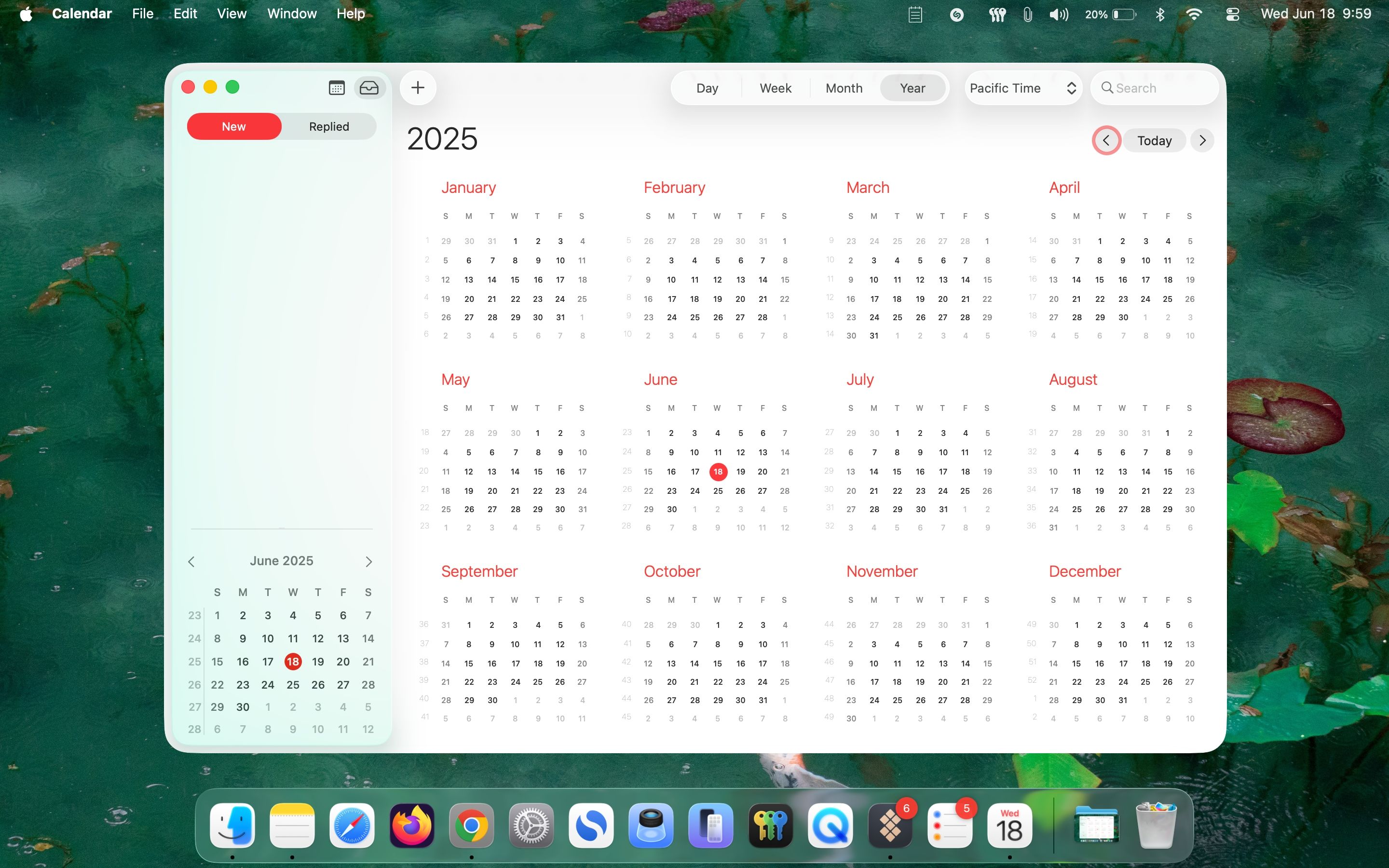
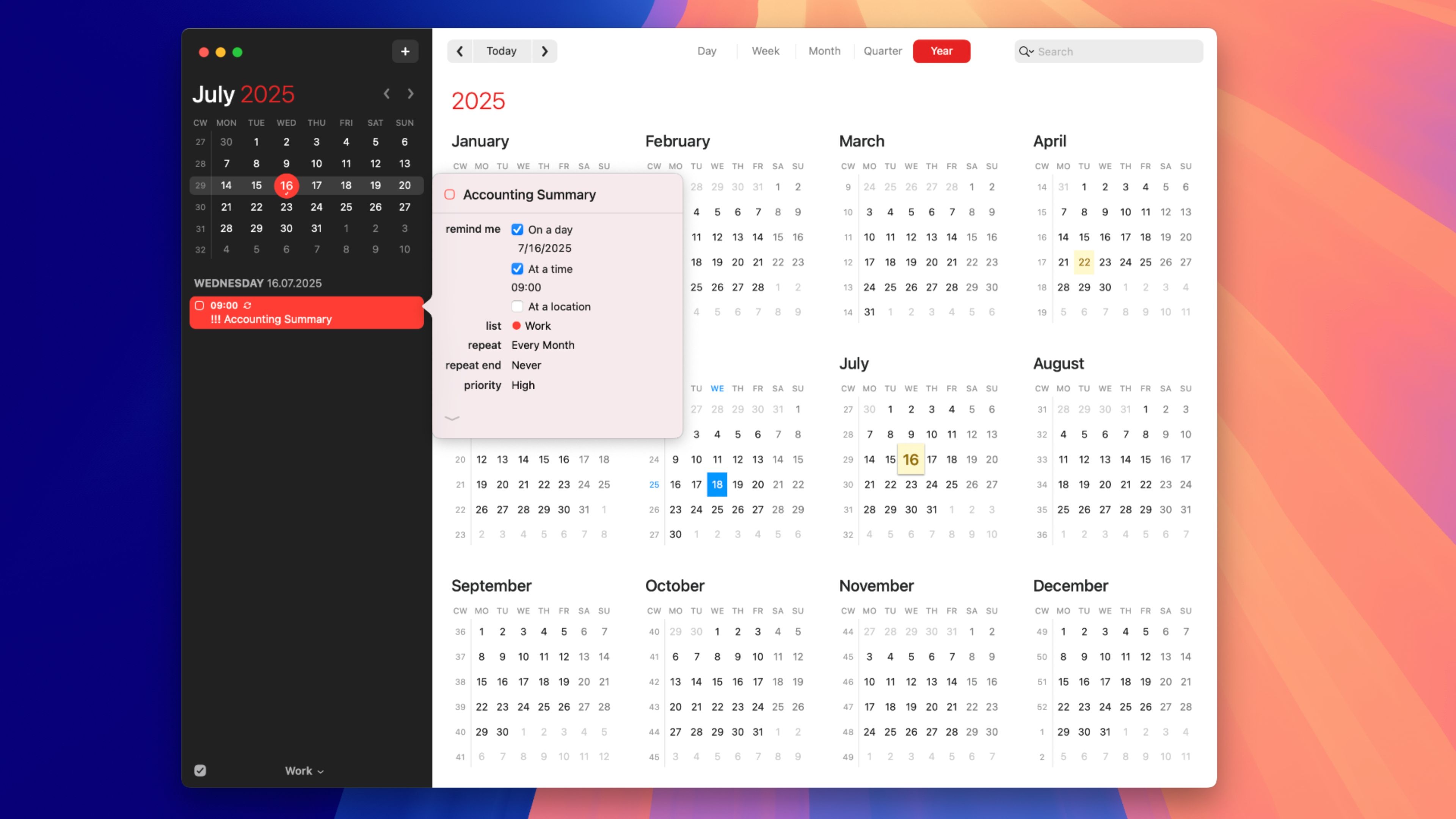



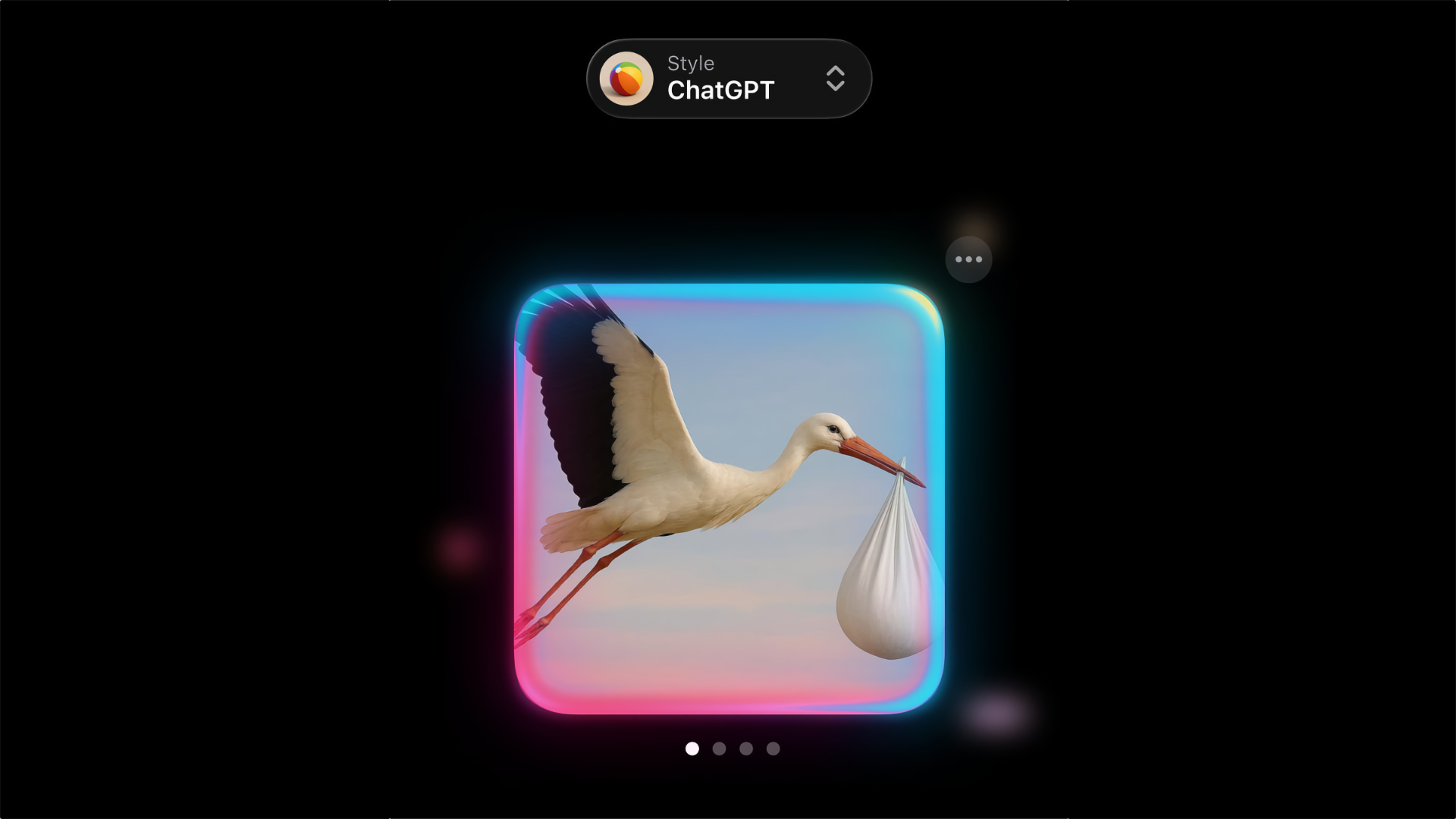
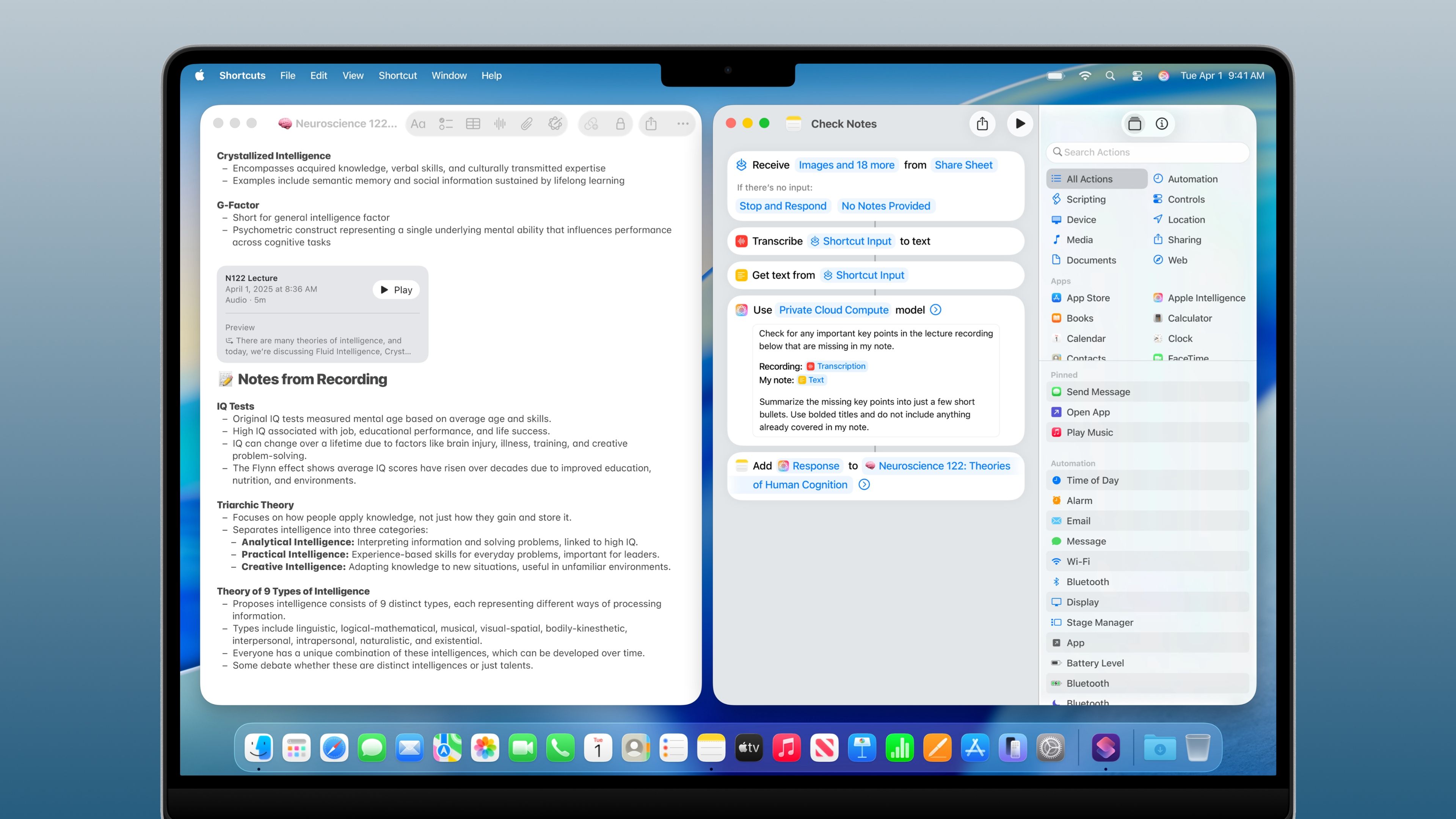
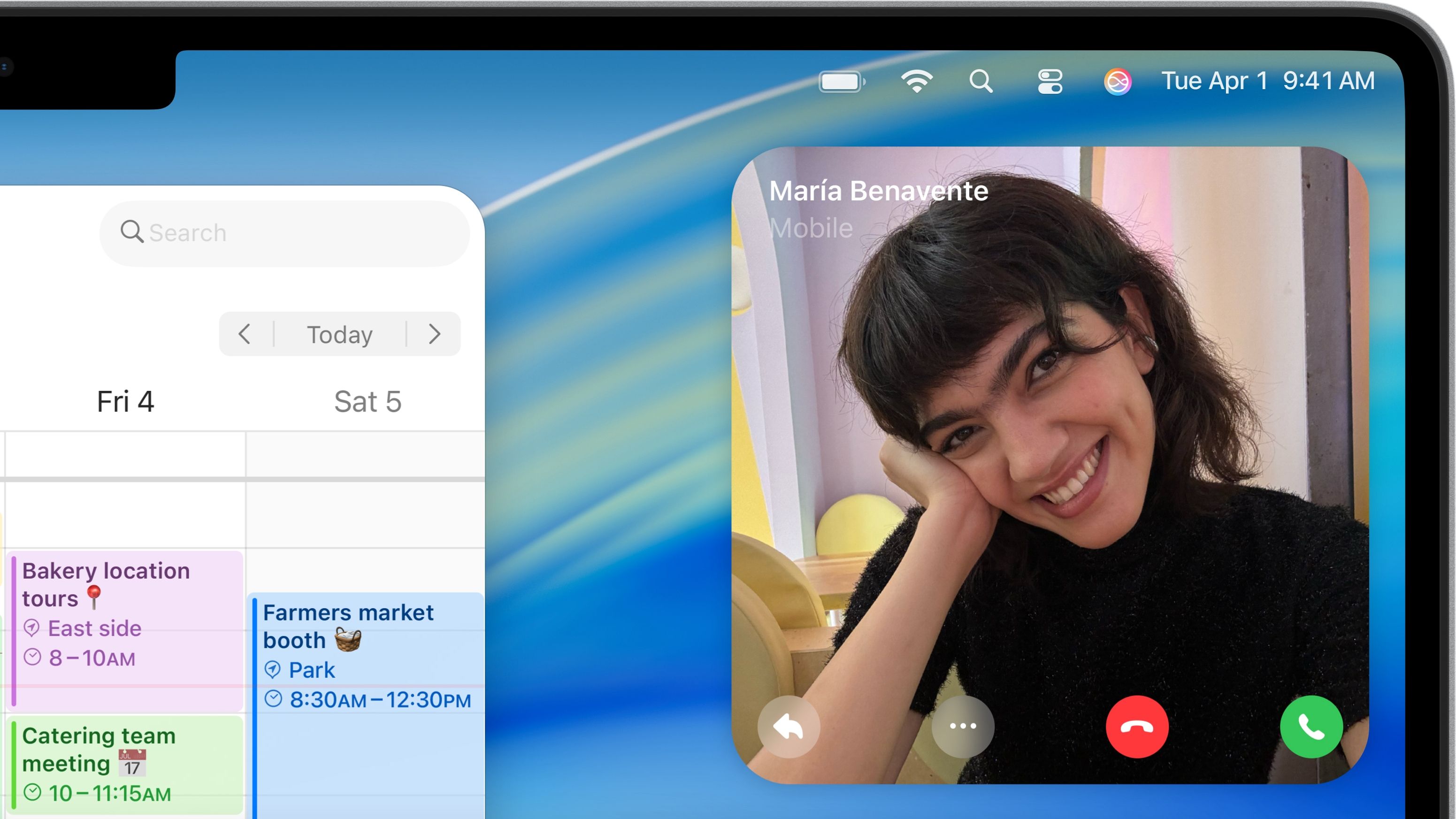
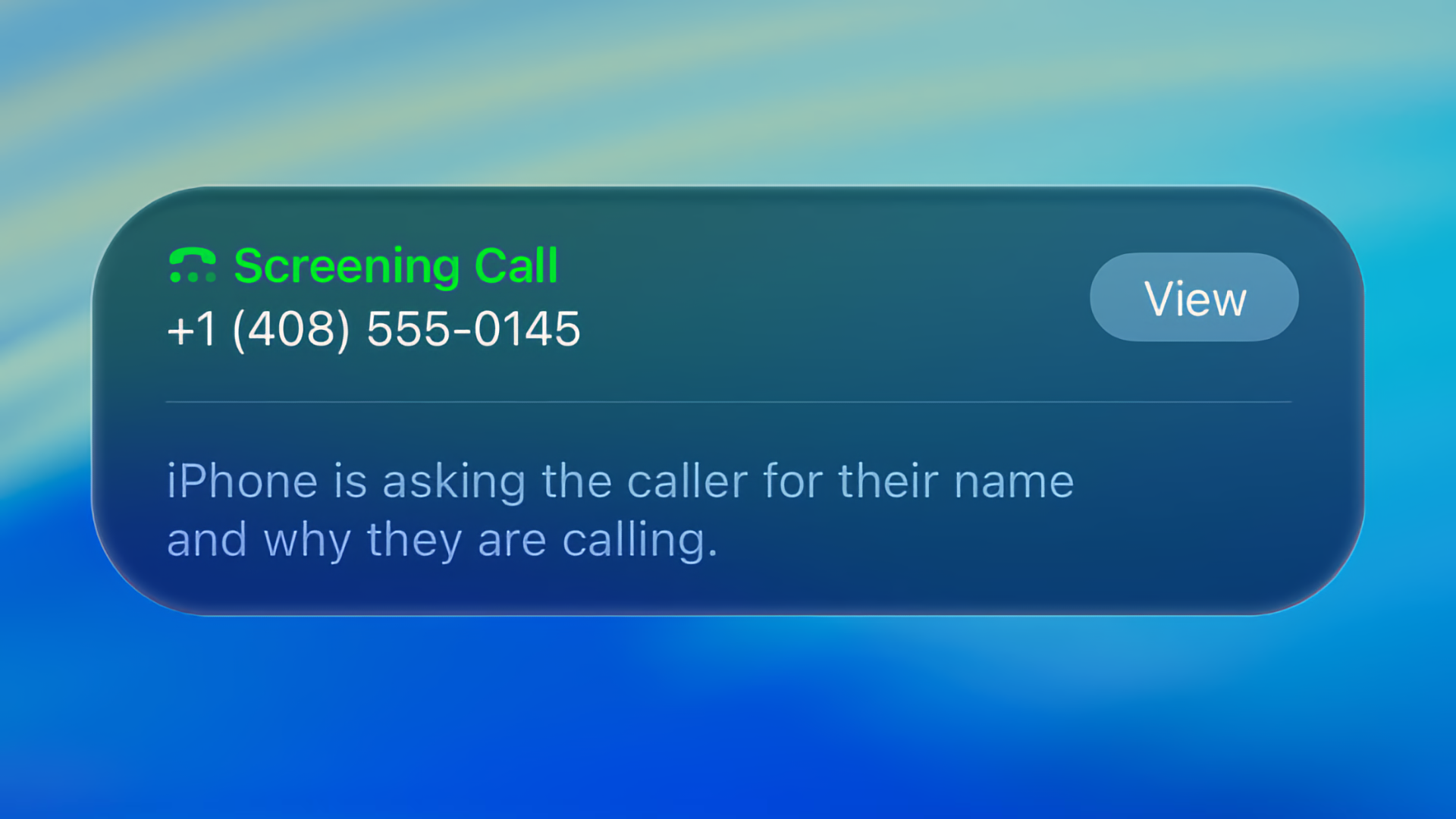
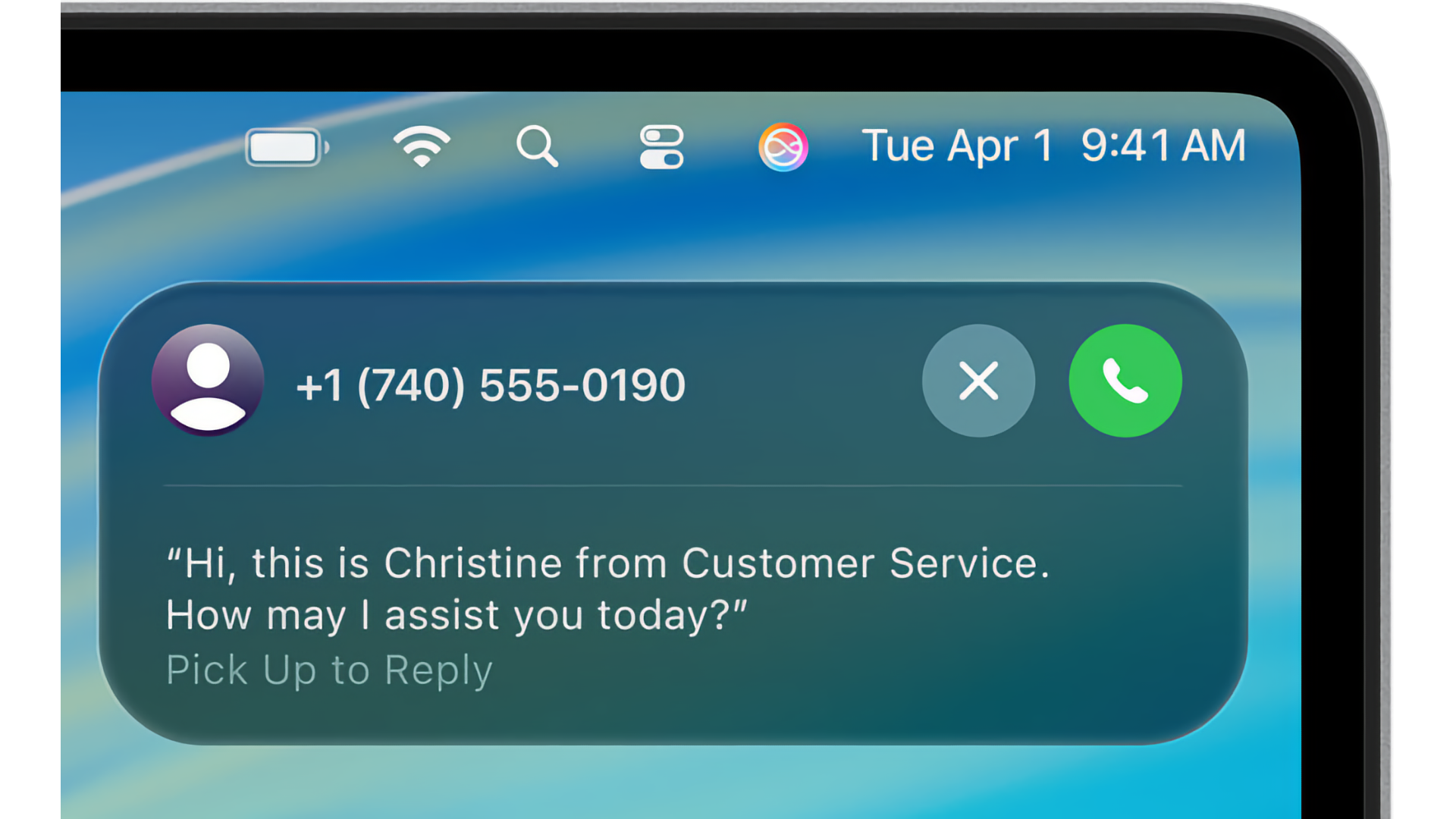









Deixe um comentário