Android tablets don’t get much love, but nowadays, an Android tablet can be a great experience. Start with these if you’re looking for an alternative to the iPads and convertible laptops on the market today.
UPDATE: 04/15/2025
We’ve updated our buying guide with a variety of new tablet picks. Take a look!
What to Look for in an Android Tablet
Tablet computers are as diverse as any other major class of computing device. There are a wide variety of tablets out there, and each person’s needs will be different. That being said, a few key considerations apply to everyone.
First, the screen is perhaps the most important factor. Tablets are known for their large screen sizes, ranging from around seven to thirteen inches. Considering that the largest smartphones (once known as “phablets”) almost overlap with the low end of the tablet range, you’ll have to decide whether you want a small tablet or a large phone. Most Android tablets are in the 10-inch to 13-inch range and are usually used as laptop alternatives or media consumption devices.
As for screen technology itself, you have the choice between LCD and OLED, but OLED technology is mostly limited to premium models. It is also worth looking for a tablet with a laminated display. Such a display eliminates the air gap between LCD and glass and positively affects brightness, crispness, and how attractive the image looks.
Storage capacity is less problematic on Android tablets than on Apple tablets. While iPads have a fixed amount of storage, most Android tablets support SD or microSD card expansion for photos, video, music, and apps. That means saving money on storage in the short term isn’t a decision you’ll regret down the line.
Finally, core specifications such as processing power (CPU) or memory (RAM) are no longer major pitfalls. Android tablets, even budget ones, have reached the threshold where everyday tasks are handled without issue. You may have to wait a second longer for an app to open or a webpage to load on a cheaper Android tablet, but the gap between budget and premium performance for these types of tasks isn’t something to worry about.
If you want a tablet for creative work such as video editing or high-performance uses such as 3D video gaming, you should aim for higher-end hardware. For an Android tablet, that means a flagship Snapdragon processor or an equivalent from another system-on-a-chip maker.
Now, let’s get into our recommendations.
How Did We Research | ||
Models Evaluated | Hours Researched | Reviews Analyzed |
28 | 7 | 55 |
How-To Geek’s product recommendations come from the same team of experts that have helped people fix their gadgets over one billion times. We only recommend the best products based on our research and expertise. We never accept payment to endorse or review a product. Read More »
Pros | Cons |
|---|---|
12.4-inch AMOLED display w/ 120Hz refresh rate | Not a huge upgrade from the Tab S9+ |
Great water and dust protection | |
Fast, snappy processor | |
Includes an S-Pen |
With a faster processor, more RAM, a large screen, and a lighter build, the Samsung Galaxy Tab S10+ is undoubtedly the new baseline. Despite its overall better performance than the Tab S9+, the Tab S10+ is the same price as the Tab S9+ when it was first released. That alone makes it an easy recommendation for general use, entertainment, or even work.
Although the screen size is identical to the Tab S9+—12.4 inches and a 16:10 ratio—it’ll be a nice upgrade if you’re coming from an S6 Lite or even the S9 FE. That means more screen real estate for drawing, movies, gaming, browsing, and even work. In fact, the Samsung Galaxy Tab S10+ even doubles a laptop with the S10+ Book Cover Keyboard attached.
Instead of a Snapdragon processor, Samsung utilizes a MediaTek Dimensity 9300 processor. Not only is it notably better than something like the Snapdragon 8 Gen 2 in every regard, the processor has a much higher memory bandwidth. In practice, that means faster rendering, data processing, better gaming performance, and will feel snappier overall.
Additionally, the Samsung Galaxy Tab S10+ is just as durable as the Tab S9+, especially against water and dust, thanks to its IP68 rating. However, it’s slightly lighter, even if you were to opt for the 5G model. Together those features really come in handy if you plan on traveling with the Tab S10+.


Best Android Tablet Overall
Samsung Galaxy Tab S10+
$850 $1000 Save
$150
The Samsung Galaxy Tab S10+ is a MediaTek-powered tablet with a 12.4-inch Dynamic AMOLED 2X display and enhanced processing capabilities. It also has an S Pen and supports various AI features, making it ideal for both productivity and creativity.
Pros | Cons |
|---|---|
Value for money | Has ads unless you pay extra |
Bright, colorful display | Slow stock charger |
Stylus support | No Google apps |
Decent battery life |
Amazon’s Fire tablets have long been the best budget tablets you can buy. Known for their value-for-money pricing, they are excellent for media consumption, browsing social media, reading e-books, and other basic tasks. The Fire tablet lineup currently features four models, excluding the Plus and Kids variants. However, for most people looking for an affordable but capable tablet, the latest Fire HD 10 is the best bet.
Although over 18 months old, the 2023 Fire HD 10 has much to like. It has a 10-inch full-HD+ display that’s great for watching your favorite movies and shows. Notably, the display is compatible with USI 2.0 styluses, allowing you to use the tablet for doodling, drawing, taking notes, and more. It’s powered by a MediaTek octa-core processor that offers enough power to keep things running smoothly. However, if you drive the tablet too hard, you’ll notice occasional hiccups.
The built-in battery lasts around 12 hours on a single charge, which is decent for a tablet. However, the supplied 9W power brick takes four long hours to juice up to 100%. Thankfully, you can use your phone’s USB-C power brick to top it up slightly faster.
Android-based Fire OS handles the software duties. It has built-in Alexa and other Amazon services. It can also work as a smart home dashboard. While it’s perfectly good for folks deeply ingrained in the Amazon ecosystem, others will miss the lack of the Google Play Store for a more expansive app selection. You can try sideloading Google Play Store onto the tablet, or if you really want the Google apps, you can alternatively go for the Samsung Galaxy Tab A9+ slate.
The Samsung tablet frequently retails under $200 and has all the Google apps you need. It also has a full-HD+ display, a Qualcomm quad-core chip, and Android 14 with One UI.


Best Budget Android Tablet
Amazon Fire HD 10 (2023)
$95 $140 Save
$45
Amazon’s 2023 Fire HD 10 is a value-for-money Android tablet with a big 10-inch display, stylus support, and decent battery life.
Pros | Cons |
|---|---|
Impressive performance | Expensive |
Fantastic OLED screen | |
120Hz refresh rate |
Part of Samsung’s flagship Galaxy Tab S10 lineup, the S10+ offers the best balance of performance and portability, making it a fantastic option for gaming. The tablet features a vibrant 12.4-inch OLED display that produces impressive visuals and supports a 120Hz refresh rate for smoother and high-refresh-rate gameplay.
The company has used MediaTek’s powerful Dimensity 9300+ chip, which keeps everything running snappy, whether it’s a graphically intensive game or your Netflix binge session. The presence of 12GB of RAM undoubtedly aids the tablet’s performance and will keep it ready for the near future.
Android 14-based One UI 6.1.1 includes the company’s AI features, advanced multitasking, and DeX support. Samsung is also promising seven years of software updates for the slate.
The Tab S10+ also shines on the battery front with a 10,090mAh battery and 45W wired charging support.
Among other highlights, you get an S Pen, an IP68-rated build quality, and Wi-Fi 6e for fast connectivity. You can choose between a Wi-Fi-only model and a cellular model.
However, the Tab S10+ is expensive, starting at $1,000. If you want something a little more affordable but with serious gaming chops, the OnePlus Pad 2 is a good alternative. It’s powered by Qualcomm’s top-end Snapdragon 8 Gen 3 processor and packs a 12.1-inch display with a 144Hz refresh rate and 12GB of RAM—all at a price of $550.


Best Android Gaming Tablet
Samsung Galaxy Tab S10+
$850 $1000 Save
$150
The Galaxy Tab S10+ is a premium Android slate that delivers impressive gaming performance and has a 120Hz OLED display for vibrant and smooth gameplay.
Pros | Cons |
|---|---|
Good battery life | Can stutter if pushed too hard |
Decent performance | Base model limited to 8GB RAM |
Bundled S Pen | |
Long software support period |
Although our overall tablet pick, the Galaxy Tab S10+, comes with an S Pen and is excellent for drawing, the Galaxy Tab S10 FE is a better value for the money. It also has a more compact design because of its comparably smaller 10.9-inch display. However, the FE model has an IPS LCD panel instead of the OLED display present in its more expensive cousin.
The Tab S10 FE is powered by Samsung’s Exynos 1580 SoC, paired with 8GB or 12GB of RAM, depending on the storage variant. It delivers solid performance, but you will see occasional stutters when the tablet is pushed too hard.
Samsung bundles an S Pen with Electromagnetic Resonance (EMR) technology that doesn’t require a battery. It also lacks Bluetooth support but provides a natural writing and drawing experience. You can use it to doodle, draw, take notes, and even use AI-based tools such as Circle to Search and Math Solver.
Android 15 with One UI 7 is holding down the software front. You also get the full suite of Galaxy AI features and software support till April 2032.
Another strong point of the S10 FE is its battery life. Thanks to the included 8,000mAh battery, the tablet delivers excellent battery life. It also supports 45W wired charging. However, if you want a bigger display, the S10 FE+ is a good alternative. It shares many features with the smaller FE but packs a 13.1-inch screen and a bigger 10,090mAh battery.


Best Android Tablet for Drawing
Samsung Galaxy Tab S10 FE
The Galaxy Tab S10 FE is a mid-range Android slate that comes bundled with an S Pen for all your artistic needs. It also has a beautiful display and long battery life.
Pros | Cons |
|---|---|
25% faster than last generation | Only 32GB of storage, but can expand with a microSD card |
Affordable price for performance | |
Intuitive parental controls | |
Thick, protective case has a built-in stand |
I’d be the last parent to recommend an expensive tablet for their kids, especially if they aren’t even double digits yet. For that reason, the Amazon Fire HD 10 Kids Pro Tablet rises to the top for being both very affordable and performing well enough for all forms of entertainment.
The Fire HD 10 Kids Pro is 25% faster than the previous generation, which isn’t exactly saying much when the last generation had 2GB of RAM and a hexacore processor. However, with 3GB of RAM and an octa-core processor, the Fire HD 10 Kids Pro is far better at running games like Roblox, which can get demanding at times, depending on the experience.
The battery life is still excellent, but not surprising given that the Fire HD 10 Kids Pro Tablet’s lower-end processor isn’t sapping the battery. Your kids will get up to 13 hours on a single change, which is way more than they’d ever need.
More importantly, the Amazon Fire HD 10 Kids Pro Tablet comes with a dense, EVA foam case to protect from drops. Even the edges around the screen are raised to prevent the screen from meeting the ground first.


Best Android Tablet for Kids
Amazon Fire HD 10 Kids Pro
$140 $190 Save
$50
With built-in parental controls, a durable foam case, and solid specs for all forms of entertainment, the Amazon HD 10 Kids Pro Tablet is the perfect go-to for kids, especially for its price.
Pros | Cons |
|---|---|
14.6-inch display and DeX Mode is a comfortable experience | Only 256GB of storage for the base model |
Wi-Fi 7 | Price is on par with some laptops |
A choice of 12GB or 16GB of RAM | |
Includes an S-Pen |
The Samsung Galaxy Tab S10 Ultra begs to be a dual laptop and tablet device. At 14.6 inches, the Tab S10 Ultra’s display competes pretty easily with laptops, like the MacBook Air’s 13-inch and 15-inch models. And with DeX Mode, which looks similar to Windows, working and editing is quite a comfortable experience.
While Samsung does have its own Ultra Book Cover Keyboard for sale, the Tab S10 Ultra has Bluetooth, so you’re welcome to connect your favorite Bluetooth keyboard and mouse. If you’d prefer to just write your notes though, you’ll be happy to hear an S-Pen is included with the tablet. There’s even an anti-reflective screen coating to drastically cut down on glare.
As for performance, the Samsung Galaxy S10 Ultra leaves the Tab S9 Ultra in the dust. Its GPU, for example, performs 28% better than the Tab S9 Ultra. Additionally, rather than opt for another Snapdragon processor, the tablet utilizes the Mediatek Dimensity 9300+, which you can pair with either 12GB or 16GB of RAM.
In practice, the Samsung Galaxy S10 Ultra is better overall at, well, everything than the last-gen Ultra model. Even the Wi-Fi chipset has been upgraded from Wi-Fi 6E to Wi-Fi 7, giving you more bandwidth and less latency. Move over, Tab S9 Ultra; there’s a new king in town!


Best Laptop Replacement
Samsung Galaxy Tab S10 Ultra
$854 $1199 Save
$345
The Samsung Galaxy Tab S10 Ultra is a cutting-edge tablet featuring a 14.6-inch Dynamic AMOLED 2X display and significant AI processing enhancements. It offers a premium user experience with its powerful performance, intuitive S Pen functionality, and seamless integration with the Galaxy ecosystem.
FAQ
How do I reset an Android tablet?
If you want to restart your tablet because it isn’t working correctly, press and hold the power button for two seconds. If you want to fully reset your tablet, we have a full guide to factory resetting your phone or tablet.
How do I take a screenshot on an Android tablet?
On most Android tablets, including Google and Amazon Kindle Fire models, press the power and volume down buttons at the same time. On Samsung tablets, the process is similar, but you need to briefly hold both buttons. If this doesn’t work on your tablet, check the manufacturer website.
How do I delete apps on my Android tablet?
To delete an app, long-press the app’s icon until its shortcut popup appears. Here you’ll either see an “i” icon or the text App Info. Tap either one of those, then select Uninstall.
Can I make phone calls from my Android tablet?
You can’t make traditional phone calls from most tablets. That said, you can use voice-over-IP (VoIP) or voice-over-LTE (VoLTE) using apps like Google Voice or Signal.
Can I install Windows on my Android tablet?
While it’s technically possible to install Windows on some Android tablets, it’s not supported by either Microsoft or the tablet manufacturers, and it could cause issues with your tablet.












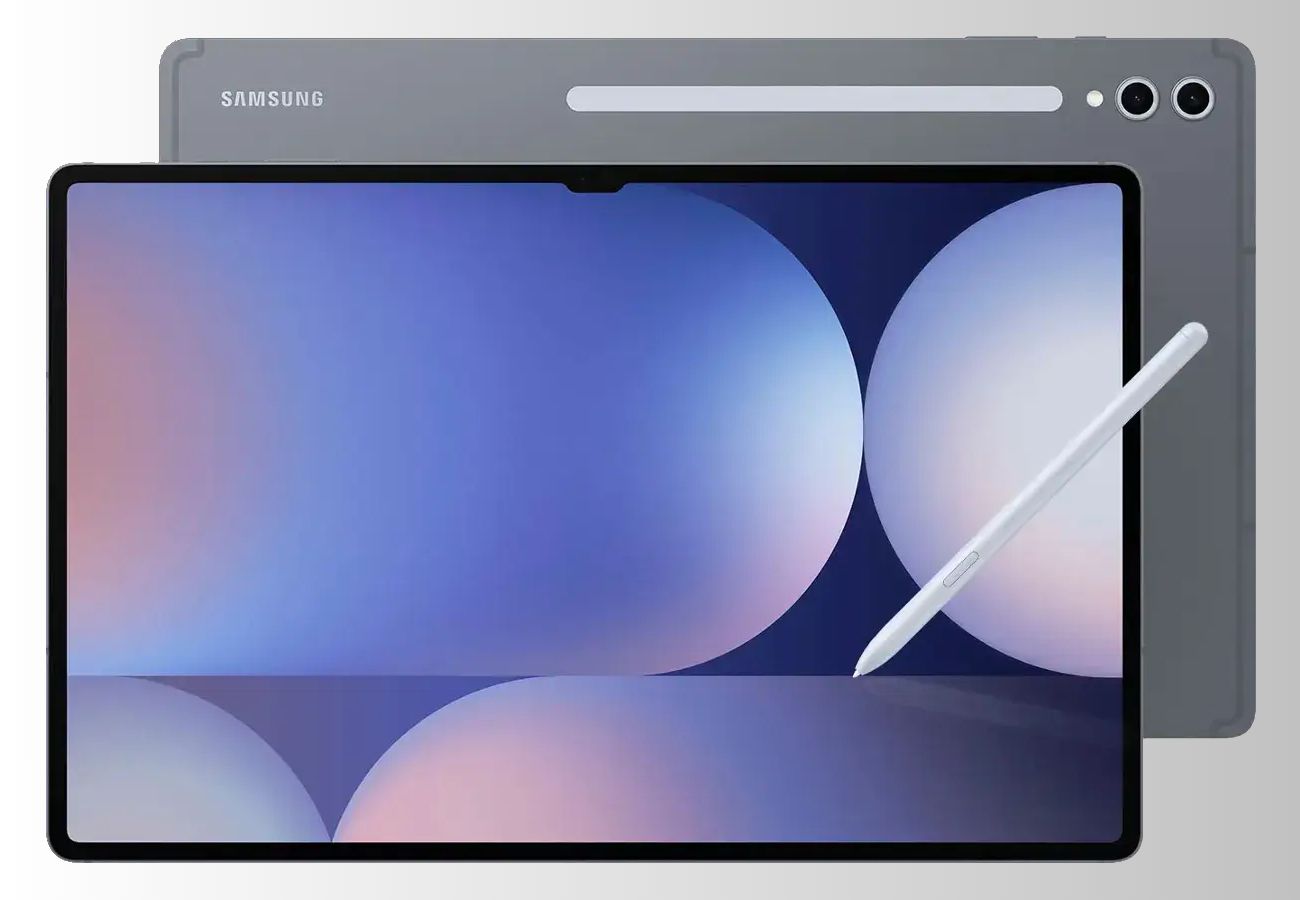











Deixe um comentário